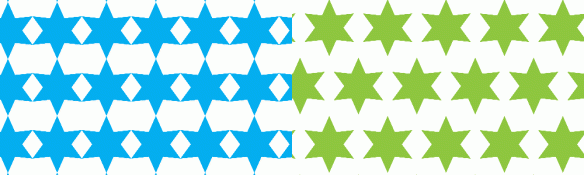This week’s Spoonflower design contest is to create a Mod wallpaper design, using only 3 colors (plus black or white optional). When I was a teen, I had one wall of my bedroom papered with an op art design (much like this one by Alberto Biasi), and though I’m not sure it fits in the Modernist Subculture, I decided to go with an op art inspiration for my design.
I started  by creating a simple grid of circles. Then, using the Adobe Illustrator distort options, I played with different options.
by creating a simple grid of circles. Then, using the Adobe Illustrator distort options, I played with different options.