Recently Spoonflower and the Textile Center in Minneapolis, MN sponsored a design contest called Urban Sightings. The aim was to design a fabric using, as inspiration, photos taken of the neighborhood around the Textile Center .
There were six photos, and I used the five below as my inspiration.
I used the photo of bricks to create a brush in Photoshop. In this earlier post, I sho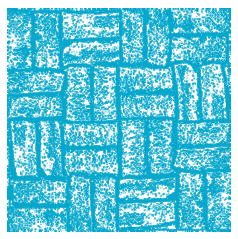 wed how to create a brush in Photoshop and use it as a ‘stamp’. Here’s what the brick brush looks like when used as a ‘stamp’.
wed how to create a brush in Photoshop and use it as a ‘stamp’. Here’s what the brick brush looks like when used as a ‘stamp’.
x
I took my color palette from the other 4 photos–selecting 2 blues from the weathered concrete wall, orange from the parking cones, yellow from the lines painted on the street, and pink and two yellow-oranges from the no parking photo.
I started my design with a blank file in Photoshop, and I added multiple layers so I could build up the colors and reorder things as I wanted. Using the brick stamp in different sizes, I added layers of color.
As I worked, I shifted individual layers (using the command Filter ==> Other==> Offset) to get the color overlaps to look good. (I described this process in this previous post.) I also used the Offset command to ensure that the repeat would look seamless when the design was finished. Here’s an example of one of the layers–some of the brick patterns were shifted to get them to flow across the repeat lines.
After much stamping and shifting and reordering the layers, here’s the final design of Urban Sunset (showing one repeat of the design).
x
And here it is in repeat:
x
There is nothing is more musical than a sunset. He who feels what he sees will find no more beautiful example of development in all that book which, alas, musicians read but too little – the book of Nature.
Claude Debussy
I would give the greatest sunset in the world for one sight of New York’s skyline. Particularly when one can’t see the details. Just the shapes. The shapes and the thought that made them.
Ayn Rand, The Fountainhead





Amazing! Thank you for sharing how you developed your design. Makes me want to play with my photoshop.
Thanks for the wonderful instructions. I really want to try to do this type of design for Spoonflower someday! And I will have to go back and read all your related posts on this subject.